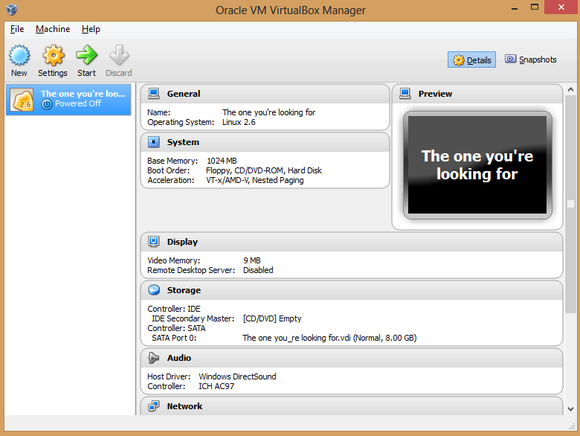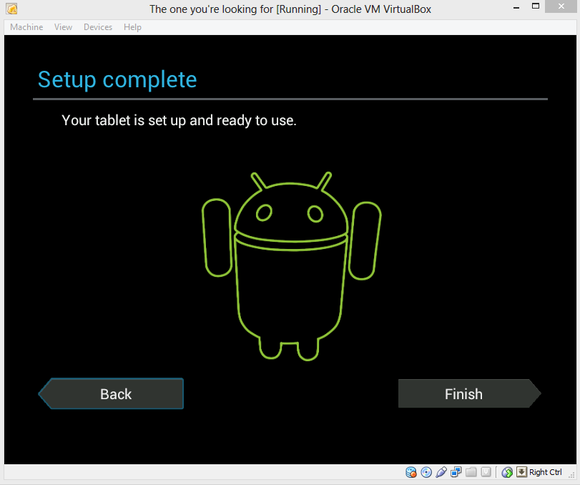Google Dorks explanation
cach:
Google will highlight those words within the cached document.
usage:-->cache:www.google.com web
this will show the cached content with the word "web" highlighted.
link:
will list webpages that have links to the specified webpage.
usage:-->link:www.google.com
will list webpages that have links pointing to the Google homepage.
related:
will list web pages that are "similar" to a specified web page.
usage:-->related:www.google.com
will list web pages that are similar to the Google homepage.
info:
will present some information that Google has about that web page.
usage:-->info:www.google.com
will show information about the Google homepage.
define:
will provide a definition of the words you enter after it, gathered from various online sources.
site:
Google will restrict the results to those websites in the given domain.
usage:-->help site:www.google.com
will find pages about help within
http://www.google.com.
allintitle:
Google will restrict the results to those with all of the query words in the title.
usage:-->allintitle: google search
will return only documents that have both "google" and "search" in the title.
intitle:
Google will restrict the results to documents containing that word in the title.
usage:-->intitle:google search
will return documents that mention the word "google" in their title, and
mention the word "search" anywhere in the document (title or no).
inurl:
dork is basically used to find the entered text in url.
usage:-->inurl:google search
will return documents that mention the word "google" in their url, and
mention the word "search" anywhere in the document (url or no).
intext:
this google dork is used to find entered text in url and description as
if we enter intext: welcome admin user name . now this will search every
text in description and url too.
inall:
this google dork is used to find text every where weather in title or
description or in url etc as if we enter inall:admin login this will
search every where admin login text in website.
ext:
You can use 'filteype' at place of 'ext'.:
ext:ppt hacking - this will return powerpoint presentations (ppt files) on topic 'hacking'.
ext:doc hacking - this will return microsoft word files on topic 'hacking'
Extensions that google supports are pdf,swf,rtf,doc,ppt,dwf,ps,kml,kmz,xls.
Files Containing Usernames:
filetype:conf inurl:proftpd.conf -sample
finding admin panel examples:
inurl:/admin/index.php & intext:/welcome admin user name pass
inurl:admin/login.asp
inurl:admin/login.php
and lot more.
unsafe control panels Dorks examples::
inurl:.php? intext:CHARACTER_SETS,COLLATIONS, ?intitle:phpmyadmin
inurl:phpmyadmin/index.php
sql injection example:
intext:SQL syntax & inurl:index.php?=id
Files containg passwords examples:
filetype:sql insite:pass && user
ext:sql intext:@hotmail.com intext :password
filetype:sql inurl:wp-content/backup-*(Search for WordPress MySQL database backup.)
filetype:sql "phpmyAdmin SQL Dump" (pass|password|passwd|pwd)
inurl:ftp "password" filetype:xls
filetype:sql "PostgreSQL database dump" (pass|password|passwd|pwd)
filetype:ini "[FFFTP]" (pass|passwd|password|pwd)
filetype:ini "FtpInBackground" (pass|passwd|password|pwd)
filetype:ini "precurio" (pass|passwd|password|pwd)
filetype:ini "SavedPasswords" (pass|passwd|password|pwd)
filetype:ini "pdo_mysql" (pass|passwd|password|pwd)
inurl:config/databases.yml -trac -trunk -"Google Code" -source -repository
"login: *" "password= *" filetype:xls
ext:php intext:"$dbms""$dbhost""$dbuser""$dbpasswd""$table_prefix""phpbb_installed"
filetype:sql "insert into" (pass|passwd|password)
inurl:"editor/list.asp" | inurl:"database_editor.asp" | inurl:"login.asa" "are set"
ext:yml database inurl:config
inurl:"Sites.dat"+"PASS="
finding upload paths example:
inurl:.co.in & inurl:upload.php & intext:browse
cam Dorks:
inurl:"ViewerFrame?Mode="
intitle:"Live View / - AXIS" | inurl:view/view.shtml
inurl:"MultiCameraFrame?Mode="
intitle:"WJ-NT104 Main"
inurl:LvAppl intitle:liveapplet
"Powered by webcamXP"
inurl:indexFrame.shtml "Axis Video Server"
intitle:flexwatch intext:"Copyright by Seyeon TECH Co"
inurl:"CgiStart?page="
inurl:/view.shtml
intitle:"Live View/ — AXIS
inurliview/view.shtml
inurl:ViewerFrame?M0de=
inurl:ViewerFrame?M0de=Refresh
inurliaxis-cgi/jpg
inurliaxis-cgi/mjpg (motion-JPEG) (disconnected)
inurl:view/indexFrame.shtml
inurliview/index.shtml
inurliview/view.shtml
liveapplet
intitle:"live view" intitle:axis
intitleiliveapplet
allintitle:"Network Camera NetworkCamera" (disconnected)
intitleiaxis intitle:"video server"
intitleiliveapplet inurl:LvAppl
intitle:"EvoCam" inurl:"webcam.html"
intitle:"Live NetSnap Cam-Server feed"
intitle:"Live View/ — AX|S"
intitle:"Live View/ — AXIS 206M"
inti’r|e"'l ive View / — AXIS 706W"
intitle:"Live View/ — AXIS 210?
inurl:indexFrame.shtml Axis
inurl1"MultiCameraFrame?Mode=Motion" (disconnected)
intitleistart inurl:cgistart
intitle:"WJ-NTI 04 Main Page"
intitleisnc-220 inurl:home/
intitleisnc-cs3 inurl:home/
intitleisnc-r230 inurl:home/
intitle:"sony network camera snc-pl ?
intitle:"sony network camera snc-ml ?
site:.viewnetcam.com -www.viewnetcam.com
intitle:"Toshiba Network Camera" user Iogin
intitle:"netcam live image" (disconnected)
intitle:"i-Catcher Console — Web Monitor"
thnks :)