Hacking in LAN by Cain and Abel
This is another tool that is favored in extracting or recovering passwords. Note very carefully, Cain and Abel is a "PASSWORD RECOVERY" tool, use it carefully.(THIS POST IS FOR EDUCATIONAL USE ONLY)
Before I start, there are a few requirements.
- Download Cain and Abel from www.oxid.it
- Should have a switched LAN. (Most ISPs other than BSNL provide broadband via LAN, e.g. SIFY, HATHWAY, local Cable internet connections)
- Any Microsoft Windows Operating System.
- Download and install Cain and Able from the link given above.
- Start Cain and Abel (requires admin privileges in Vista), go to the sniffer tab, click on the configure menu, select your NIC, check 'start sniffer on startup', press 'OK'.
- Click on the 'Start / Stop Sniffer' (the 2nd) button on the toolbar. Now click the blue '+' (plus) sign (this is the 7th button on the toolbar). Check 'All Tests' and click 'OK'.
- After the scan is complete, if you are on a switched network then, you must be able to see many IP and MAC addresses in this pane. If you don't see any IP other than your own, probably you are not on a switched network.
- Notice the tabs on the bottom, HOSTS, APR, Routing, Passwords, and VoIP. You are currently on the HOSTS tab, select the APR tab click on the 'top pane' and click the 'blue +' (7th on toolbar).
- Now you will again see the IP & MAC address (in the left pane) you saw in Step 5. From this list, select your 'Gateway IP', (this will mostly be something like 192.xxx.xxx.1 or 10.xxx.xxx.1 etc; check your network properties for more info on gateway.) after selecting your 'Gateway IP Address' (now some IP will appear on the right); drag and select all the entries in the right pane, and click 'OK'.
- Now click on the 'Start/Stop APR' (the 3rd) button on the toolbar. You will see 'HALF ROUTING' and 'FULL ROUTING' entries in the lower pane.
- Now go to the Passwords tab on the bottom. Slowly you will see passwords appearing in this section; most will be under HTTP.
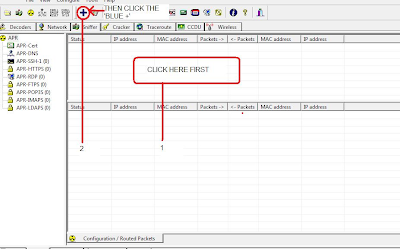
The password section gives you full details on the capture, including Username, password, URL, etc. Any person who was online during the time you completed Steps 3 – 5, will be affected, and you will have access to their passwords.
Beware: What this program does is send all the traffic through your computer, so the LAN speeds slow down drastically. On my home network, LAN transfer speeds reduced from 10MB/s to 100Kb/s in 10 minutes.




0 comments:
Post a Comment